Working from Home has become the new ‘normal’ for many of us.
Kate Strong from Run Projects makes some suggestions for creating a desirable home office and gets some top tips from Pauline Gordon, a Chartered Physiotherapist, to discuss the correct ergonomics and what can happen if you are not set up correctly!
Having been forced to work from home over the course of lockdown, many of us are now expecting to work from home on a more permanent basis. How can we go about creating a productive and pleasant working environment in our homes, but one which ticks the ergonomic box too?
The advantage of creating a work space in your own home, is that you can put your own personal and creative stamp on your space. In terms of decoration, it can be an extension of the rest of your home and you can adopt a similar style. It doesn’t need to be a soulless and bland corporate box!
If you have a separate room which you can dedicate to be your home office then this is ideal. However, desk spaces can also be set up in the smallest of nooks and cranny’s, all is not lost if you cannot spare a whole room. A seemingly dead space, underneath a staircase or an alcove beside a fireplace, can easily accommodate a desk surface and provide storage too. This may mean you need to have something made bespoke, but there are also a variety of small desks on the market which might fit your space.
It is important to make sure you are sitting comfortably, after all you are there for most of the day! The standard height for a desk is around 75cm. However, as we are all not built to a standard height you should invest in a height adjustable chair. There are many chairs on the market which offer you the flexibility of adjusting the height, without looking too ‘officey’. If you are going to be spending a large proportion of your day sitting, then this is probably the most important piece of furniture in your office (but it is so often overlooked).
Checklist for a good seat and comfortable sitting:
- Can the height be adjusted?
- Feet should be flat on the floor. If your feet cannot touch the floor a small box or lever arch file can be placed under your feet to support your legs.

- Depth of seat:
- The seat should perfectly fit the length of your thighs. If too deep, it can cut into the backs of your knees.
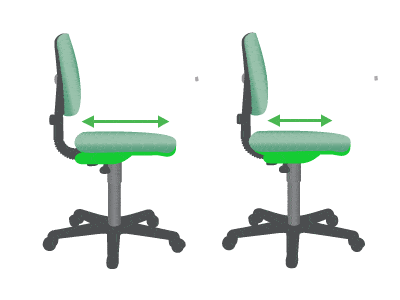
- Height and contour of the back rest:
- The height of the back rest should support your spine between the shoulder blades.
- The contour of the back rest should follow and remain in contact with the arch of your lower back whilst the spine is in neutral or in slight anterior pelvic tilt (hips higher than knees).

- Adjustable tilt on the seat:
- this will ensure your hips are either level or slightly higher than your knees
Checklist for good posture:
- Sit upright – try to avoid slouching! Keep your spine tall; this should engage your core. Square your shoulders; keeping them relaxed, open up your chest and keep your collarbones wide.
- Head posture – avoid poking your chin forward and try to keep the neck long. If the head begins to drift forward it will increase the strain on the neck and shoulder muscles. For every inch of forward drift, the head increases in weight by 10-12 lbs!
- Arm position – your elbows should be at right angles. A common problem is not being close enough to the keyboard. Adjusting your position correctly will reduce the load for the muscles around the shoulders helping them remain relaxed.
Try to move regularly! Some simple exercises to help whilst sitting:
1) Neck tilt: designed to reduce tension in your neck.
Sitting tall, take your left ear to your left shoulder, tilting the head and then repeat to the right side, feel a stretch along the sides of the neck, keeping the shoulders squared helps to opens the front of the chest.
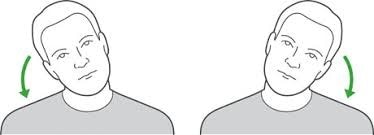
2) Seated spinal rotation:
Place your hands across your chest to opposite shoulders and then take a deep breath rotate to the left, exhale, then deep breath and rotate to the right, repeat 4×5 each side. You will feel a stretch along both sides of your back.
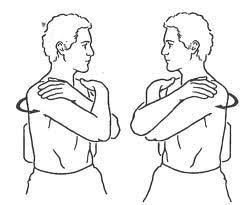
3) Elbow circles: (not shown) – This is a great way to loosen of the upper back.
Sitting tall, place your hands on your shoulders and draw large circles with your elbows, repeat x 5.
4) Shoulder circles:
With relaxed arms by your side, raise your shoulder up towards your ears and take a deep breath in then draw the shoulder blades backwards and breath out, repeat x 5.
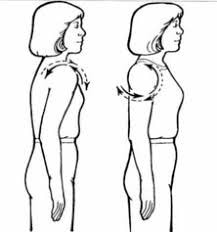
These exercises can be done during the day to improve the blood flow your muscles and help reduce tension. Deep breaths are an excellent way to reduce stress too.
Other desk / office considerations:
- Make sure the top of your screen is at eye level, prop your screen or laptop up with books or reams of A4 paper (or wall mount) to achieve the correct height. The screen should be no more than an arms length away from you, to prevent strain on your eyes.
- If you can sit somewhere with the benefit of natural daylight then this is always preferable, but make sure you have adequate electrical lighting too. Good levels of light are important for our general wellbeing, the health of our eyes and our circadian rhythm! A desk light need not be a significant investment, nor does it need to be an office light. Your desk could happily accommodate a more decorative lamp.

- Don’t underestimate the importance of storage for your workspace. Adequate storage will allow you to keep your desk clear of clutter. Some items you may need on hand, but others could be stored nearby. If you need to clear your desk at the end of the day, then a storage box which can be tucked out of view or a cupboard / sideboard which can house your work documents, printer etc may be a worthwhile investment.

- It is important to be able to mentally switch off from your working environment in the evening or, at the weekend. This is particularly important when we are spending more time at home and working from home. So, think about how you can screen or hide your workspace. It may be you can simply close the door to your office and walk away, but if your desk space is also part of your general living space then you may wish to consider shelving, or room dividers to act as a screen.
- We have all been gathering for meetings on Zoom and Teams and suddenly our colleagues and associates have a window into our homes! Give careful consideration to what is behind you when you are on camera. Messy bookshelves and cluttered surfaces can all act as a distraction to those you are meeting with, and you!

- If you are working on a laptop then invest in a separate keyboard and mouse. Make sure that these are easily reachable, so you are not stretching to use them each time.
- If you are spending much of your day on the phone then a headset is also a good investment and might just help keep the peace in shared work spaces.
If you’d like to discuss your building or renovation project please do not hesitate to contact Run Projects: hello@runprojects.co.uk or 0207 384 1160




